In the version of 78 Google Chrome Added a new feature called “Tab Hover Cards”, which shows a small preview of other open pages when hovering over the tab without having to leave the current page
Although this a useful feature but it’s not something like that everybody likes this feature. If you don’t like this you can disable this feature easily.
To disable the tab hover cards follow the steps below:
1. Open Chrome.
2. Type the following path in the address bar and press Enter
chrome://flags/#tab-hover-cards
3. Use the drop-down menu on the right and select the Disabled option
4. Type the following path in the address bar and press Enter
chrome://flags/#tab-hover-card-images
5. Use the drop-down menu on the right and select the Disabled option
6. Click the Relaunch now button

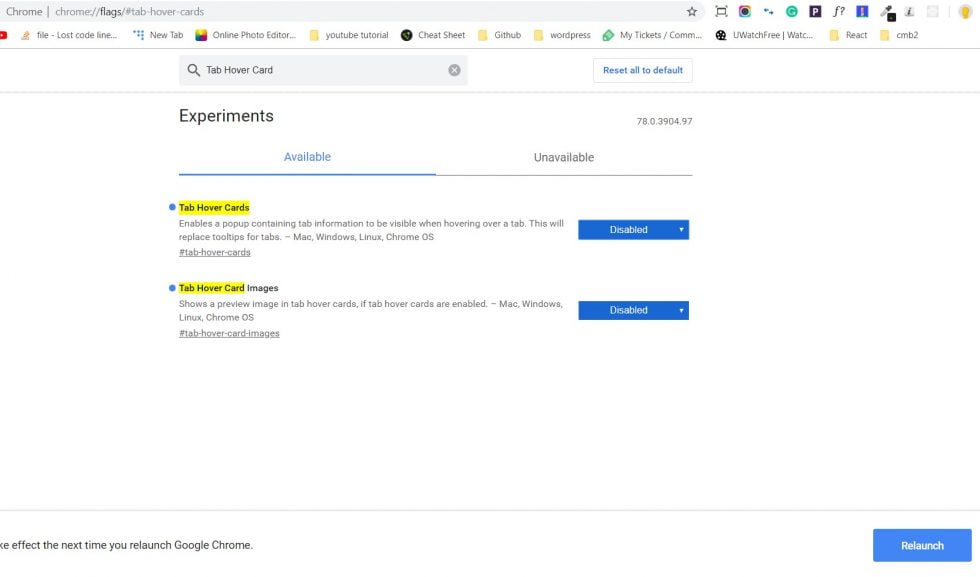

Leave A Comment